How to set up profit and loss carryover in Kingdee
In Kingdee financial software, profit and loss carryover is an important operation that must be completed at the end of the accounting period. It can automatically transfer the balance of profit and loss accounts to this year's profit account to ensure the accuracy of financial statements. The following are detailed operation steps and precautions to help you quickly master the setting method of Kingdee carryover profit and loss.
1. Basic concepts of profit and loss carry forward
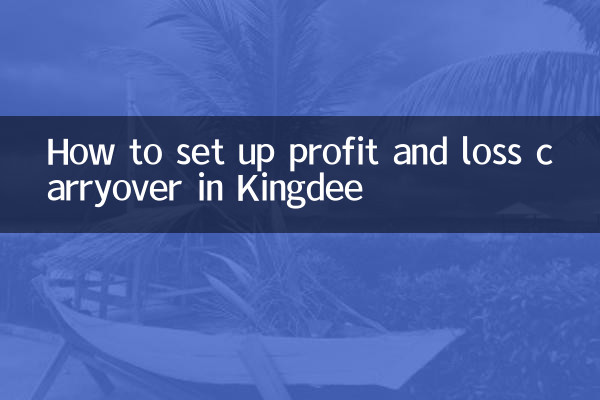
Profit and loss carry forward refers to summarizing the current amount of profit and loss accounts (such as income, expenses, costs, etc.) and transferring it to the "profit for the year" account, thereby calculating the profit or loss for the current period. This operation is usually performed at the end of the month, quarter or year, and is the basis for preparing the income statement.
2. Setting steps for Kingdee carry forward profits and losses
| step | Operating Instructions |
|---|---|
| 1. Log in to the system | Log in to Kingdee Financial Software as an administrator or financial personnel. |
| 2. Enter the carry forward profit and loss function | Select [Account Processing] → [Period-End Carryforward] → [Profit and Loss Carryforward] in the main menu. |
| 3. Set carry forward parameters | Select the carryforward period (such as December 2023) and specify the "Profit this Year" account code (such as 3131). |
| 4. Generate transfer voucher | The system automatically generates a voucher for carrying forward profits and losses, and you need to check whether the contents of the voucher are accurate. |
| 5. Save and review credentials | After saving the voucher, the auditor will review the voucher. |
3. Common problems and solutions
| question | Solution |
|---|---|
| The balance of the profit and loss account after the carry-forward is not zero | Check whether there are any unaccounted vouchers or whether the account settings are correct. |
| The system prompts "Profit account for this year has not been set" | Confirm in the account settings that the "Profit this Year" account is enabled and the code is correct. |
| The generated voucher amount is wrong | Check the occurrence amount of profit and loss accounts to ensure that the voucher template is correct. |
4. Precautions
1.Back up data: Before carrying forward profits and losses, be sure to back up the account data to prevent data loss due to operational errors.
2.Check credentials: The voucher generated by the carryover needs to be carefully checked to see if the account, amount and direction are correct.
3.Permission management: Only users with corresponding permissions can perform profit and loss carryover operations.
4.Time node: The carry forward of profits and losses is usually carried out after the entry of all daily business vouchers is completed.
5. Hot topics and content on the entire network in the past 10 days
Combined with recent hot topics, the following are hot topics related to financial software for your reference:
| hot topics | heat index | Related content |
|---|---|---|
| Interpretation of the new accounting standards in 2024 | ★★★★★ | The impact of new revenue standards and lease standards on financial software |
| Kingdee Cloud Starry Sky New Features | ★★★★☆ | AI intelligent accounting, multi-account book collaboration |
| Full process management of electronic invoices | ★★★★☆ | How to implement electronic invoice collection and authenticity verification through Kingdee |
6. Summary
The setting of Kingdee carryover profit and loss is an indispensable part of financial work. Mastering the correct operation method can greatly improve work efficiency. It is recommended to follow Kingdee official updates regularly to learn about new functions and policy changes to ensure the compliance and accuracy of financial data. If you need further help, you can contact Kingdee customer service or consult the official manual.
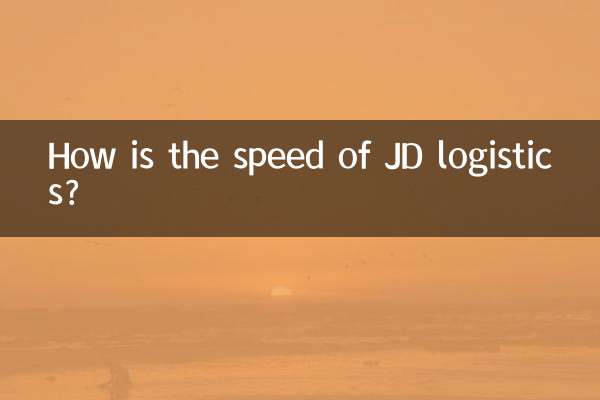
check the details
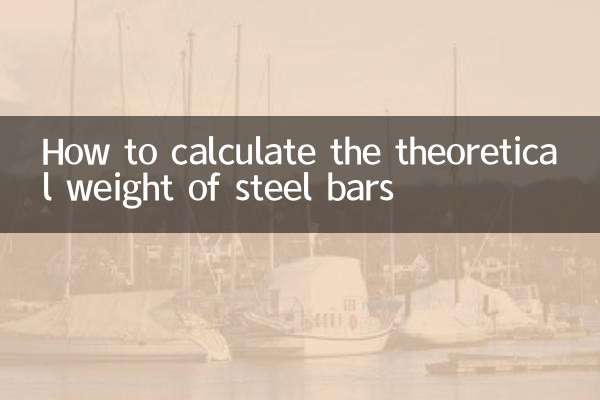
check the details